-
Notify your SPOC
Your SPOC will activate the “final report” option in the HUG DMS portal
HUG Hive Closure - Final report
- Date of last update to page: Friday 25 April 2025
When to submit your final report
Your final report should only be submitted once all TrustMark lodgements have been completed for every property and measure in your project.
If you haven’t completed all lodgements yet, please continue to use the monthly reporting process to keep your data up to date. This ensures any necessary updates can be made before your submission is finalised.
When you're confident that all information is final and correct:
- let your SPOC know, they’ll arrange for the department to activate the final report option in the DMS portal
- once that’s done, you can upload your final report and click ‘submit’ to complete the process
A DMS walkthrough for your final report submission, recorded from the Friday 4 April roundtable, can be seen below.
Still finalising data and need to make amendments?
If you believe any data needs to be reviewed, amended or clarified, please do not submit the final report. Instead, continue to report through the monthly route until all information is accurate and complete.
Submitting the final report confirms that all project data is final. Submitting prematurely may result in delays or additional queries during the review process.
We encourage you to take the time you need to get this right. Your SPOC is available to support if you have any questions during the process.
Submitting your final Home Upgrade Grant Phase 2 (HUG2) report
Step 1
Step 2
-
Log in to the portal
Select the “final report” update link for the relevant data return period
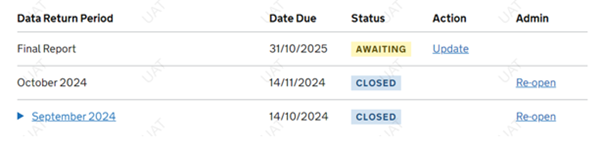
Step 3
-
Upload your completed report and click ‘submit’ to finalise your submission
Key sections to complete in your final report
Make sure the following data fields are completed accurately in your final report:
Enter the post-installation Standard Assessment Procedure (SAP) score that the property received after all energy efficiency measures were completed.
- The SAP score is a national calculation of a home's energy performance, ranging from 1 (very poor) to 100+ (excellent)
- A score over 100 indicates the home is a net exporter of energy
- Important: the final SAP score must not be lower than the pre-installation SAP score
- If, due to an error or anomaly, the SAP score appears lower, input the same number for pre- and post-installation and include a detailed explanation in the comments or notes section
- Ensure the EPC data comes from a valid and updated EPC certificate after works are completed
Provide the total cost of the application in GBP, capturing all eligible expenses related to the works. This includes:
- all measures installed (e.g. insulation, heating systems, ventilation)
- labour costs
- repair and remediation work
- PAS2035-related costs (e.g. assessment, coordination, design)
- ventilation measures funded through ancillary and associated (A&A) works, such as extractor fans or trickle vents
Do not exclude any legitimate costs related to delivery of the full retrofit package
Identify the type of wall that was treated during installation of the primary measure. Choose from the following categories:
- solid wall (e.g. sandstone, granite, solid brick)
- cavity wall
- other – such as:
- timber frame constructions
- system build properties
- park homes
- if no walls were treated, select “N/A”
This data is used for reporting and verifying the suitability of installed measures based on property construction type.
All installed measures must be TrustMark-compliant and lodged correctly by:
- ensuring each measure has a TrustMark unique measure reference (UMR) number
- cross-referencing the final report against your monthly TrustMark lodgements
Consistency is critical: ensure all measures listed in your final report have a valid TrustMark entry.
Any mismatch between reported data and lodged data may delay approval or trigger queries from the Department for Energy Security and Net Zero.
Use the original unique reference number assigned by your local authority (LA) at the application stage.
- This reference number must remain consistent throughout all reporting cycles, including the final submission
- Avoid reassigning or renaming application IDs, even if other changes were made during delivery
Correct tracking depends on a stable application ID for each property.
Mark the actual month in which all works were fully completed at the property.
Completion includes:
- all primary and secondary measures installed
- final verification and compliance checks completed
- TrustMark unique measure reference (UMR) issued for all relevant measures
Only at this point should a property be marked as “completed” in the report.
This field is essential for determining programme timelines and validating payment milestones.
If a wet central heating system (such as radiators, connected to a heat pump or boiler) was installed, link it to the primary energy efficiency measure it supports, for example:
- ASHP (air source heat pump)
- biomass boiler
Include the heating system under the same application and TrustMark record where applicable.
Do not record the heating measure separately unless instructed.




